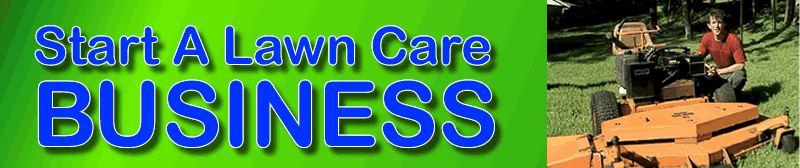| Start A Lawn Care Business > Starting a Lawn Care Business > Google Earth and the Lawn Care Business |
Free Tips and Fun Innovations on running your own Lawn Care /
Landscaping Business.
By: StartALawnCareBusiness.com
By: StartALawnCareBusiness.com
This week's tip:
Google Earth and Lawn Care Business Estimating
In today's competitive world, small
business owners should take every opportunity to cut costs and get a
jump on their competition.
The lawn care business is no different from
any other business. Professional lawn care businesses are faced
with obstacles including: new competition, summer's dry weather, and ever increasing gas prices.
Although lawn care can be hot and
sweaty work, technology has not left us behind. You just have to know
where to look for the benefits in today's high-tech world.
I have recently discovered a brand
new way to search for new customers and give estimates on large grass
cutting areas.
Both tips come in the form of Google Earth. (Download Google Earth for free at: http://earth.google.com/ )
Both tips come in the form of Google Earth. (Download Google Earth for free at: http://earth.google.com/ )
One problem with conventional
advertising is that you never know what type of customer will respond.
If your company tries to focus on larger lawns, you do not want to spend
your time giving estimates for 1/4 acre yards.
This is where Google Earth comes in.
Until Google Earth came along, there was no way to properly determine the size and layout of a lawn before actually visiting and viewing the customer's lawn. Once onsite, you would have to eyeball the property or measure it with a measuring wheel to get an idea of the exact size of the area.
Using Google Earth, you can now survey an
area online to get a rough idea of yard sizes on any particular street
without actually driving down that street. Google Earth gives me a
detailed picture of the size of the property. When I come across a yard
that looks to be the right size I zoom in to get a better idea of the
layout of the yard. Then, I make a note of the address and I will visit
the property to give a quote to the customer. This way, I have not
wasted time and gas driving around looking for suitable yards.
An additional function within Google
Earth is particularly handy when bidding on larger jobs.
Several years ago, my lawn care
company bid on its first large scale mowing contract. The area to be
mowed was a water treatment plant. It was roughly a 90 acre job to be
mowed twice per month. In addition to many large fields that had to be
mowed, there were countless smaller patches of grass around buildings
and water tanks. Additionally, the contract called for string trimming
along all features that couldn't be mowed such as fence lines, roadways,
and sidewalks.
When preparing for the bid, I spent
an entire day with a survey wheel getting an idea of the acreage that
would need to be cut as well as the total number of lineal feet that had
to be handled with a string trimmer. In the end, I gave a successful
and winning bid. The reason I was able to give a better bid than the
other lawn care companies was that I had done my homework and I knew
exactly how many man-hours it would take to perform the work.
If I was bidding that job today, I
would not even have to leave my office to get a very good idea of the
total acreage and lineal feet of the project.
This is how it works - The tie in with Lawn Care Estimating:
Once you install the Google Earth program, simply navigate your way to the desired destination. You can find the location by simply typing in the address in the Search box.
When you find the location, zoom in
until the mowing area takes up the entire screen on your monitor. The
picture returned by Google Earth gives a detailed view of the area you
will have to mow. You will be able to see roadways and sidewalks. You
will also be able to see any buildings on the property.
At the top of that window, click on
"Tool" and scroll down to "Measure." Make sure that "Path" is
selected. From this point on, simply use your mouse to trace all of the
areas that will need to be trimmed. You will need to write down each
different length of roadway, walkway, and the distance around each
building. After you have learned the total number of lineal feet of
trimming, you can measure all of the larger grassy areas.
Once you have all of the measurements
from Google Earth, you can easily transfer those figures into our Lawn
Care estimating calculator. It is very simple to input the trimming
estimates in lineal feet as well as the estimates for the mowing areas.
The estimating calculator then gives you an estimate of the total price
needed to bid on the job. The calculator is designed to help lawn care
companies take known calculations and compare those to a new property in
order to give an estimated price that should be bid on the new
property. Very straightforward and easy to use.
Of course we always suggest that you
personally visit a job site before giving a final quote as there are
numerous other factors to consider other than just size of the area.
This is just one of hundreds of tips
found in the pages of the
"Start A Lawn Care Business" training
program.